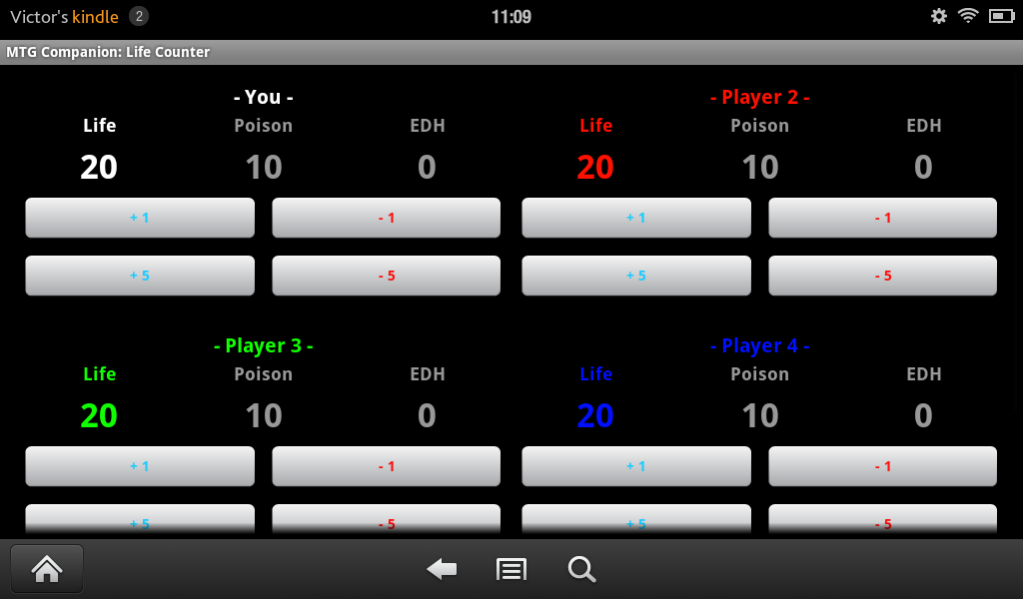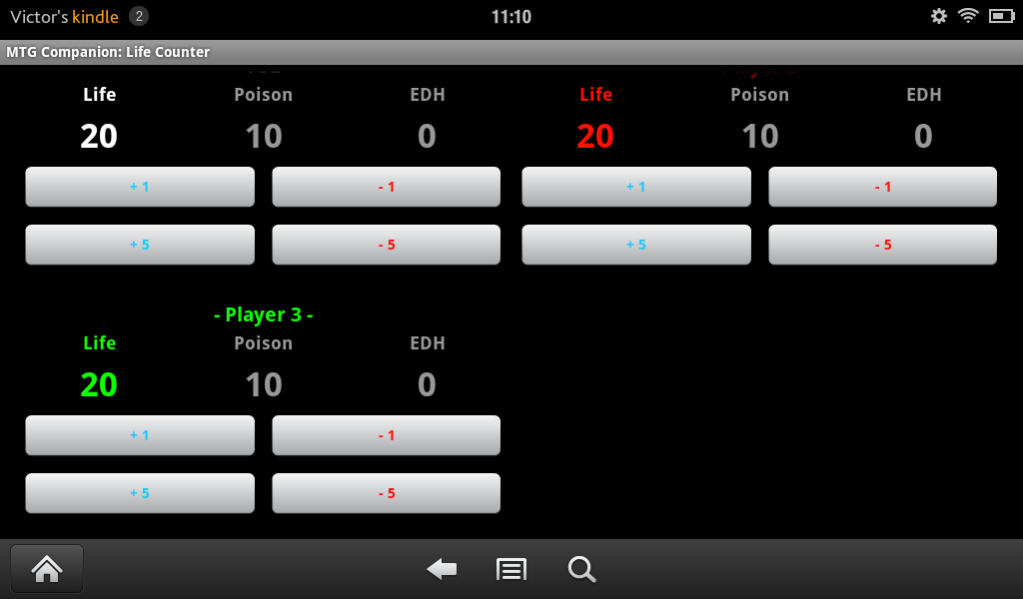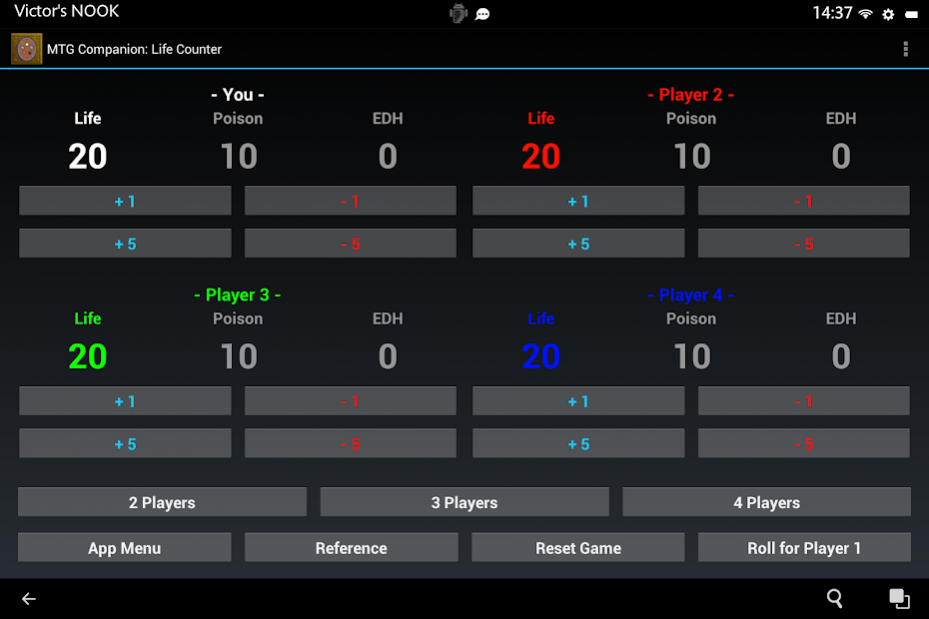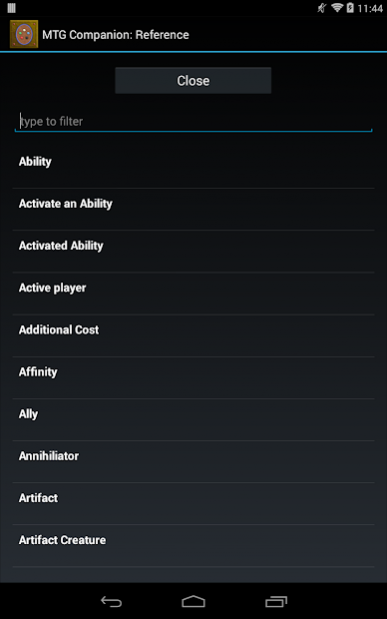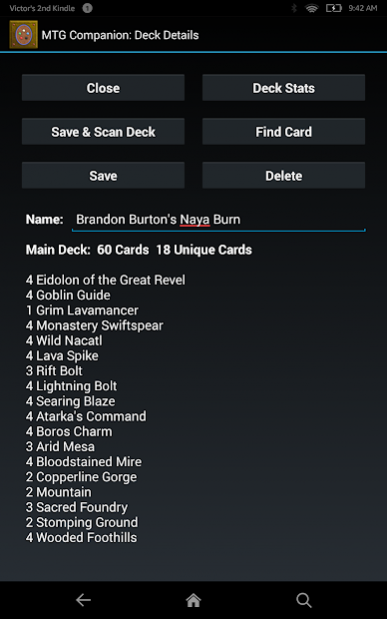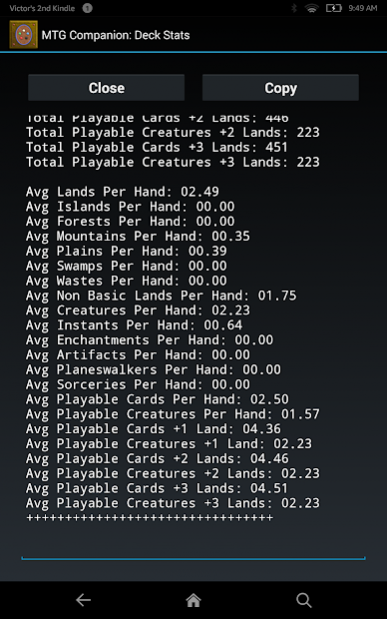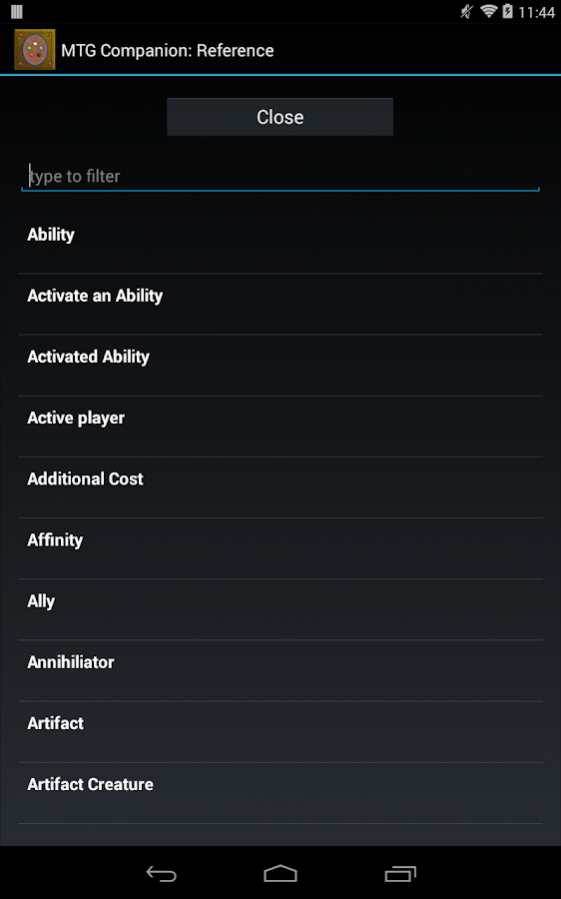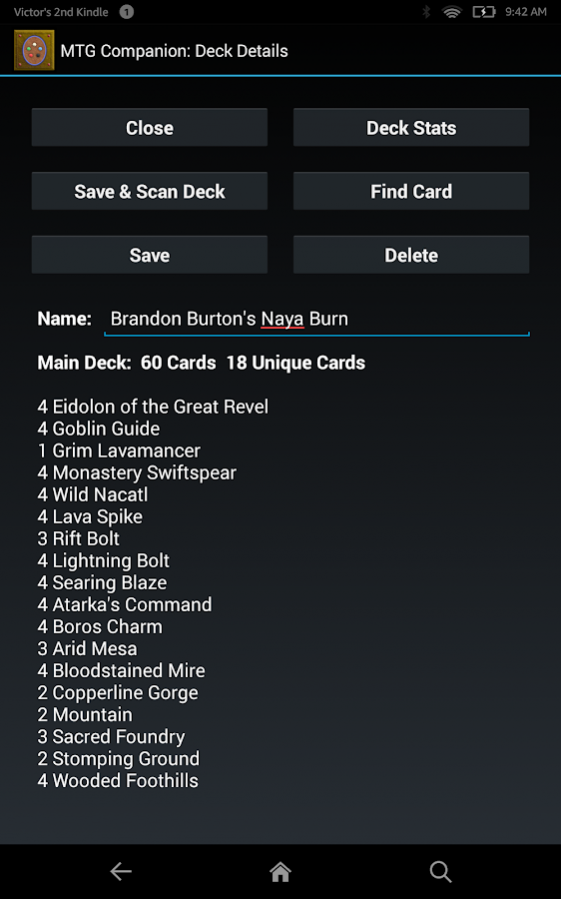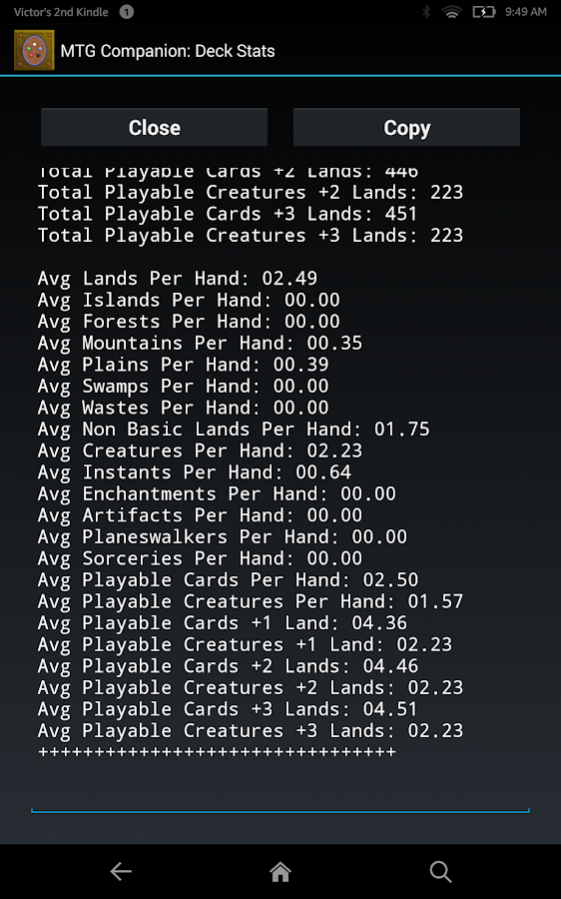MTG Companion (Lite) 2.5.4.7
Free Version
Publisher Description
* Added deck building support with a few default decks.
* Can run full statistics on decks, including stats based on 100 first hand draws.
* Over 16,000 cards in the card reference catalog.
MTG Companion is a great application to have when you are playing your favorite card game, Magic The Gathering. It includes a life counter tool, with built in dice roll to determine who goes first, and a game reference with over 200 definitions so you can look up almost anything during your game play. Enjoy!!
• Added deck building support with a few default decks.
• Can run full statistics on decks, including stats based on 100 first hand draws.
• Over 16,000 cards in the card reference catalog.
• 5,000+ card FAQ reference now included.
• All data stored locally no internet access required.
• Features a life counter utility to keep track of your life, poison, and EDH values.
• Features a dice roll tool to see what player goes first.
• Features a game reference with over 100 definitions for quick access to game rules and abilities.
• Allows you to set the number of players from 2 - 4.
• Allows you to re-name all players.
About MTG Companion (Lite)
MTG Companion (Lite) is a free app for Android published in the System Maintenance list of apps, part of System Utilities.
The company that develops MTG Companion (Lite) is Middlemind Games. The latest version released by its developer is 2.5.4.7.
To install MTG Companion (Lite) on your Android device, just click the green Continue To App button above to start the installation process. The app is listed on our website since 2018-07-11 and was downloaded 4 times. We have already checked if the download link is safe, however for your own protection we recommend that you scan the downloaded app with your antivirus. Your antivirus may detect the MTG Companion (Lite) as malware as malware if the download link to com.middlemindgames.magic is broken.
How to install MTG Companion (Lite) on your Android device:
- Click on the Continue To App button on our website. This will redirect you to Google Play.
- Once the MTG Companion (Lite) is shown in the Google Play listing of your Android device, you can start its download and installation. Tap on the Install button located below the search bar and to the right of the app icon.
- A pop-up window with the permissions required by MTG Companion (Lite) will be shown. Click on Accept to continue the process.
- MTG Companion (Lite) will be downloaded onto your device, displaying a progress. Once the download completes, the installation will start and you'll get a notification after the installation is finished.